A Discourse In Improving Page Loading Time For In the Internet; Patience Is Pest
I could employ clichés like “it’s the cyber-age” or “time is money” to state the point that the world of internet is an impatient age. But we have to suck up to the fact that time is an essential part of any user experience and directly affects user satisfaction. Be it on the internet or otherwise. Content for the web should be delivered at the speed befitting the medium.
Significance of Page Load Time for Content for the Web
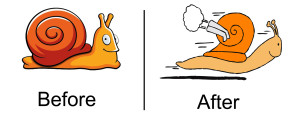 Now, you may ask how this relates to SEO and content for the web. Brass tacks, improved page loading time helps in SEO. It is a fact that increased page loading time by a margin of 100-400 ms increases searches per user by around 0.6%. That may not sound like much, but remember we’re talking per user units here, which on the whole sums up to a great figure.
Now, you may ask how this relates to SEO and content for the web. Brass tacks, improved page loading time helps in SEO. It is a fact that increased page loading time by a margin of 100-400 ms increases searches per user by around 0.6%. That may not sound like much, but remember we’re talking per user units here, which on the whole sums up to a great figure.
It’s also given to some claims (claims, since they have not been completely verified but at the same time have not been debunked) that faster page loading increases the probability of attaining a greater page rank since you would pop up on the search engine’s radar quicker. Since every search engine would want to give its users faster results (to reiterate, less time equates to more searches), the page that loads faster would also be detected early. Plus, they would also make for a better SERP considering these pages provide added user satisfaction.
Of course, we, at the WordsManShip, would concede that this would seem like nitpicking at an element that has been hitherto neglected to the point of being insignificant. Added to this, most web site administrators and owners must be under the impression that speed is a factor that mostly falls under the realm of hardware management. It is something that can be achieved only by computer hacks. Not quite.
There are various factors that can be tinkered in your website pages itself which would elevate the page loading time. They are as follows
Minimize Redirects
Redirects are often required to indicate new location of URLs, reserve multiple domains and connect different paths. This would require extra HTTP requests and added latency. Cutting back on redirects ought to speed up the entire process of loading a page. For e.g. minimize the reference of URLs which in turn leads to other URL’s. You should try to update applications to automatically update URL references whenever there is shuffling of content on the web.
It’s also important that your site doesn’t take up more than one (or the minimum manageable number) redirect to get to the content on the web. This is to be taken care of especially when you buy content for the web or employ ghost writers for certain tasks. Report writing as an activity may witness the usage of multiple domains for the posting of content.
Minimize Domains That Further Lead To Redirects
This is especially imperative if they don’t really provide any content which only means they are extra baggage. This is mostly observed when sites purchase extra domains so as to prevent counterfeiting sites from taking over and benefitting from various misspelt variations of the site name. The flipside is, when you do purchase multiple domains, you give your users the liberty to access your content for the web from multiple URL’s. You can use Will Peavy’s Minifier or Autoptimize for compression. This move might be a cliff-hanger since it’s predicated on what provides greater incentives.
Remove Bad Pages
This would entail removing bad request pages and those familiar unholy 404/410 errors for content for the web. It’s simply a waste of time that takes up a waste of space. You have to regularly monitor your site for broken links or links that are void.
Serve Content from a Consistent URL
In continuation to the first point, try to provide references that employ identical URL’s. Serving content for the web from a singular hostname will also provide caching benefits which will further boost your website’s performance levels.
Employ a Content Delivery Network
It is a collection of web servers distributed across multiple locations. This provides ease in delivery of content. Administrators often suffice with standard web-hosting, but CDN clearly would provide improved performance.
Optimize Images and Specify Image Dimensions
Keeping image sizes low can be of great help for slow internet connections (content writers in India are well aware of this tip). Images often contain worthless comments useless colours and superfluous details. Since most images need not take up a vast section of the page, it only makes sense to not have them hog so much time in processing and downloading.



